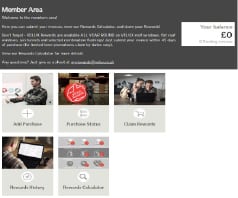VELUX Rewards Quick Guide
1. Logging in or Creating an account
This takes approx. 3 minutes and involves some basic personal information. You will be asked to create a pin number which will be your password to your account.

2. Member Area
This is the first screen after log in, from which you can access all functions. From here you can:
- Add a new purchase
- Check the status of a purchase you have recently submitted
- Claim rewards from a variety of partners
- View your previous rewards and get copies of vouchers you may have lost
- Check the reward level for products you may be considering purchasing
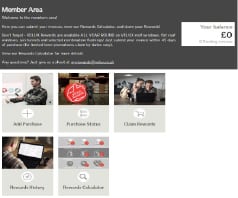
3. Adding a New Purchase
Once you have purchased the products and received your Invoice its time to upload this. There is a couple questions to answer. From your Desktop this can be added as an attachment (PDF, JPEG etc). From your Smartphone, you can click to take the picture.
Tips
ensure the image is not blurry and remember claims must be submitted within 45 days of purchase, for promotions claim by date may vary

4. Status of Purchase
- Pending - It has been received and awaiting processing
- Rejected - You will have received a text/email with the reason
- Approved - The claim has been approved and the points have been added to your account

Partners will vary between UK and Ireland
5. Claim Rewards
Once the invoice is approved and the points are in your Rewards Account it is time to spend them! You can save them (the points will stay in your account for 18 months).
- Once you have chosen the partner please click 'Claim now' where you will see the denominations available. You can mix & match with different retail partners too!
- Your voucher will be available via text, email and on your account

6. Accessing Vouchers via your account - 'Rewards History'
- Click on ‘Rewards History’ and all claims and vouchers are available to instantly download and can be reprinted

Irish customers will receive vouchers via post